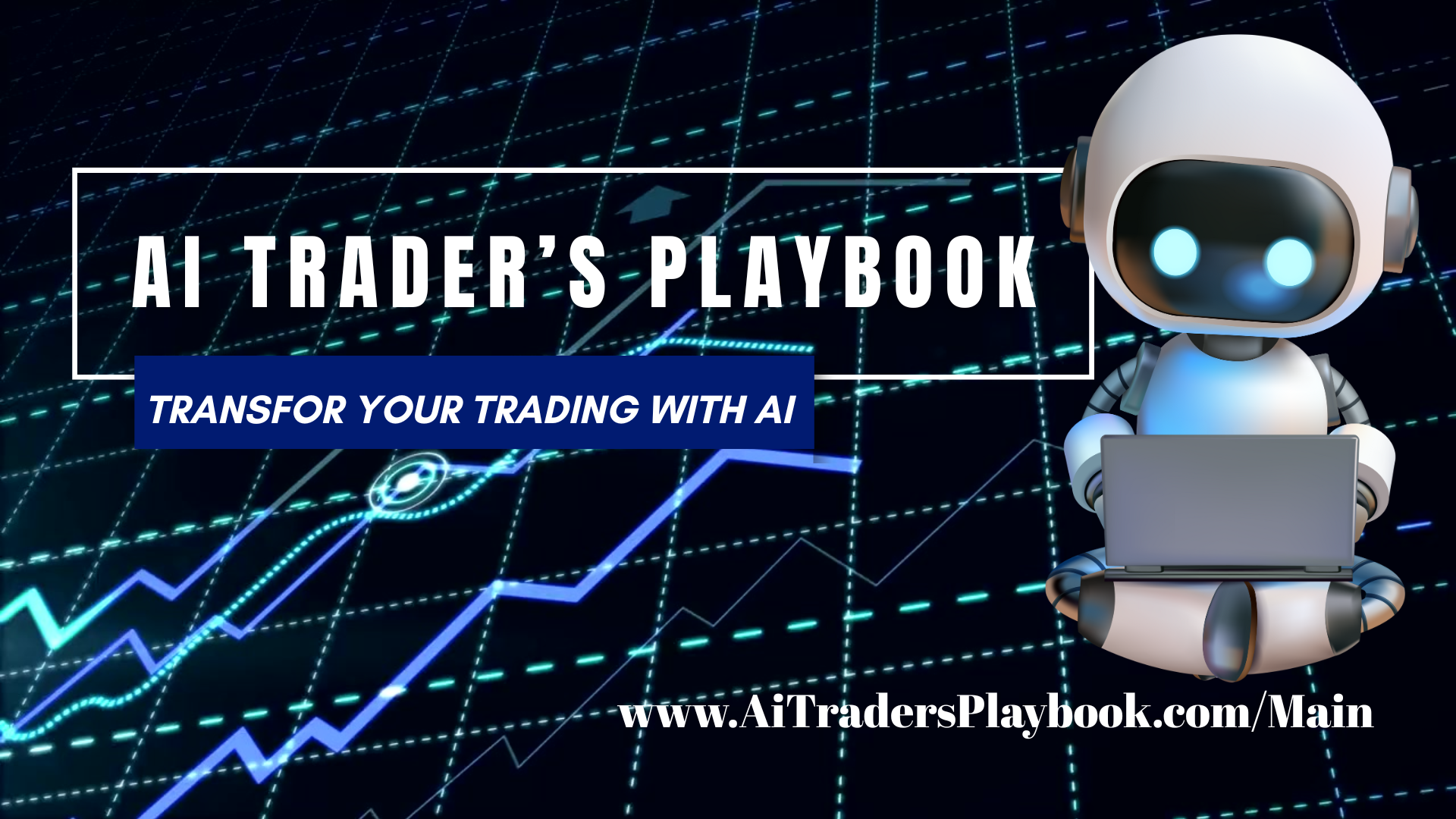Beginner Video Editing (That Doesn’t Suck)
Sponsored: If you're a beginner in video editing, then Adobe Spark just might be the thing you're looking for: (Or grab it from the App Store: )
My first video about Adobe Spark:
Watch more:
➜ THE SNAPCHAT TALK
➜ INSTAGRAM STORIES
______________
*The daily reader is here:* 365 Days of Good Morning Good Life; Daily Reflections to Help You Go After the Life You Want | Book bonuses ➡
*Get the newsletter:* SIMPLY AMBITIOUS.
______________
📚 BOOKS BY AMY SCHMITTAUER LANDINO:
365 Days of Good Morning Good Life; Daily Reflections to Help You Go After the Life You Want
Good Morning! Good Life! 5 Simple Habits to Master Your Mornings & Upgrade Your Life
Vlog Like a Boss; How to Kill It Online With Video Blogging
______________
SHOP THE STORE
Code YOUTUBESUBSCRIBER for 10% off anything in the store!
______________
BUSINESS INQUIRIES
hello@amylandino.com
SPEAKING INQUIRIES
______________
SNAIL MAIL:
Amy Landino
Vlog Boss Studios LLC
2000 PGA Blvd.
Suite 4440
Palm Beach Gardens, FL 33408