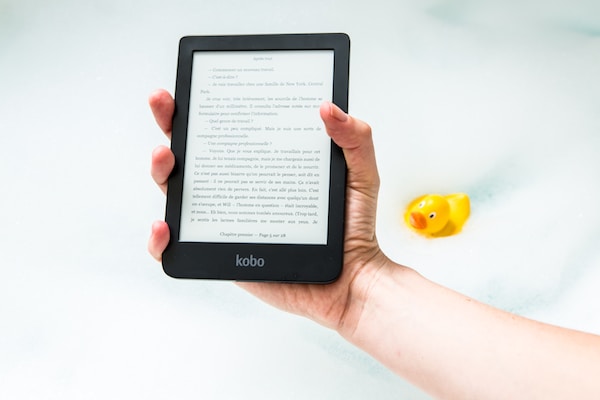Crafting and Selling Your eBook on Amazon: A Comprehensive Guide
Embarking on the journey of writing and selling an eBook on Amazon is an exciting venture that marries creativity with entrepreneurial spirit. In today’s digital age, it’s more feasible than ever to turn your knowledge, story, or passion into a published eBook accessible to a global audience. Amazon, through its Kindle Direct Publishing platform, has democratized the publishing process, allowing independent authors to bypass traditional publishing barriers and directly reach readers.
Whether you’re an aspiring novelist, a seasoned expert in your field, or someone with a unique story to tell, this guide is designed to walk you through each critical step of creating and selling your eBook. From the initial stages of writing and design to the intricacies of marketing and sales on Amazon, we’ll provide detailed insights to help turn your literary vision into a successful digital publication.
Step 1: Choose Your Topic
The foundation of a great eBook is a compelling topic. It should be something you are passionate about or have expertise in. Conduct market research to understand what readers are interested in and identify gaps in existing literature.
- Tip: Use tools like Google Trends or Amazon’s Best Sellers lists to gauge popular subjects.
Step 2: Plan Your Content
Once you have your topic, create an outline. This will serve as the roadmap for your eBook, helping you organize your thoughts and ensuring a logical flow of content.
- Tip: Break down your eBook into chapters or sections, each covering a specific subtopic or idea.
Step 3: Write Your eBook
This is where you bring your ideas to life. Be clear, concise, and engaging. Write in a style that resonates with your target audience.
- Tip: Set a regular writing schedule to maintain steady progress. Tools like Google Docs or Scrivener can help in organizing and writing your eBook.
Step 4: Edit and Proofread
A well-edited eBook is crucial for professionalism and readability. After completing your first draft, revise it for clarity, structure, and tone. Then, proofread for grammar and spelling errors.
- Tip: Consider hiring a professional editor or using editing tools like Grammarly. Also, getting feedback from beta readers can be invaluable.
Step 5: Design Your eBook Cover
The cover is the first thing potential readers will see, so it needs to be eye-catching and relevant to your eBook’s content.
- Tip: If you’re not a designer, consider hiring a professional or using design tools like Canva, which offers eBook cover templates.
Step 6: Format Your eBook for Kindle
Your eBook needs to be formatted correctly to ensure it reads well on all Kindle devices and apps. Amazon accepts several formats, but the most common are .mobi and .epub.
- Tip: Use Kindle Create, a free tool from Amazon that helps convert and format your eBook into a Kindle-friendly version.
Step 7: Set Up Your Amazon KDP Account
To sell your eBook on Amazon, you need to set up a Kindle Direct Publishing account. Go to the KDP website and sign up using your Amazon account.
- Tip: Have your tax information and bank details ready for account setup, as Amazon will need these for royalty payments.
Step 8: Upload Your eBook to Amazon KDP
Once your account is ready, you can upload your eBook. Fill in the necessary details like the book title, description, keywords, and author name. Upload your cover and eBook file.
- Tip: Write a compelling description and choose keywords that increase your eBook’s visibility in Amazon searches.
Step 9: Choose Pricing and Royalty Options
Decide how much to charge for your eBook. Amazon offers two royalty options: 35% and 70%, with certain conditions for each.
- Tip: Research similar eBooks to price yours competitively. Consider enrolling in KDP Select for additional promotional benefits.
Step 10: Publish and Promote Your eBook
Once everything is set, hit the “Publish” button on KDP. Your eBook will go live on Amazon within 24-48 hours. After publishing, focus on promoting your eBook to reach a wider audience.
- Tip: Use social media, email marketing, and Amazon’s promotional tools like Kindle Countdown Deals. Encourage readers to leave reviews, which are crucial for attracting new readers.
After Publication: Monitoring and Marketing
After your eBook is published, continuously monitor its performance on Amazon. Check sales reports and customer reviews to understand your audience better. Use this information to refine your marketing strategies.
Marketing Strategies to Boost Your eBook Sales:
- Social Media Marketing: Use platforms like Facebook, X(Twitter), and Instagram to promote your eBook. Regular posts, engaging content, and interacting with your audience can boost visibility.
- Email Marketing: If you have an email list, send out newsletters announcing your eBook and any promotional events.
- Amazon Advertising: Consider using Amazon Ads to reach potential readers browsing similar content.
- Author Website and Blog: Create a website or blog to establish your author brand, share updates, and connect with readers.
- Book Giveaways and Promotions: Host giveaways or offer limited-time discounts to increase visibility and attract new readers.
Common Challenges and Solutions:
- Challenge: Writer’s Block: This is a common issue. Overcome it by setting realistic goals, taking breaks, and seeking inspiration from other works.
- Challenge: Low Initial Sales: If sales are slow initially, focus on marketing and getting reviews. Patience and persistent promotion are key.
Conclusion:
Writing and selling an eBook on Amazon can be a fulfilling and potentially profitable endeavor. It requires dedication, from conceptualizing and writing the eBook to effectively marketing it post-publication. By following these steps and continually engaging with your audience, you can turn your passion for writing into a successful eBook on Amazon. Remember, every successful author started with a single step – the decision to write. So, start your journey today, and who knows where your eBook might take you!
Check out our other article Harnessing Rich Sources for Content Marketing: A Guide to Creating Engaging Material about how to create content to promote your ebook